 |
|
|
|
 |
|

|
|
|
|
|
|
|
|
|
|
|
|
|
|
|
|
|
|
|
|
|
|
 |
|
 |
|
 |
|
 |
|
 |
|
| EZ Maintenance for Windows |
|
| EZ Maintenance™ is also
available as a Windows's
program for the user seeking
a flat priced maintenance
software solution.
|
| |
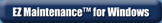 |
| Partial Client List |
|
| EZ Maintenance™ for Windows
|
| EZ Maintenance™ WEB |
| |
|
|
|
| Features |
|
- Schedule All Maintenance
- Equipment & Vehicles
- Full Inventory Control
- P.O.s, RFBs, Invoices
- Work Orders, Bar Coding
- Emergency Work Orders
- Email Alerts
- QuickBooks Link
- Send Work To Vendors
- Customer/Vendor Tracking
- Track Customers
- Maintenance Histories
- Access Passwords
- Supervisory Control
- And Much More!
|
|
| Contact Information |
|
Pinacia Inc.
5699 Kanan Road, #349
Agoura Hills, CA USA 91301
Phone: (818) 396-8550
Sales Support: ext. 1
Tech Support: ext. 2
Fax: (818) 396-3524
info@pinacia.com
|
|
|
|
|
|
|
|
|
Click
here to see details
on Vehicle to Service
/video/
|
| Viewing
and Entering Vehicles - fleet maintenance software
|
Viewing
List of Entered Vehicles
All of the vehicles for which you are using EZ Maintenance Web to track and
schedule maintenance can be conveniently viewed at one central list:
|
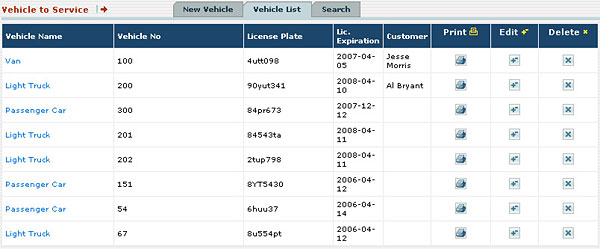 |
| You can display the vehicles here in order of vehicle name,
vehicle number, or license plate number just by clicking on the column
headers at the top of this table.
|
Entering
New Vehicles
Entering new vehicles into EZM Web and scheduling maintenance for them is
easy. We start by clicking on the "New Vehicle" tab at the top of the table.
|
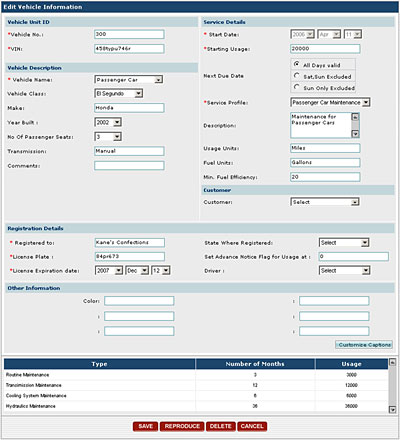 |
Vehicle Number: In EZ Maintenance Web,
each vehicle you enter into the application has a unique identification
number of your choice that enables you to locate it easily in the future by
either browing through lists or using the application's search features.
Starting Date: EZM Web lets you choose
the date from which the first maintenance is scheduled in case you do not
want it to be scheduled from today's date. For example, if the start of your
regular maintenance cycle was a week ago and not today, you can set the
start date to one week before today's date.
Starting Usage: If your vehicle already
has miles on it at the time you enter it into EZM Web, you can specify that
amount here and the application will track usage from that point.
Next Due Date: In EZ Maintenance Web
you can specify whether you want maintenance for a vehicle to be
automatically rescheduled if it falls on a Saturday or Sunday or only if it
falls on a Sunday. If you choose to exclude these days, maintenance will be
scheduled for the last day before the day on which maintenance was supposed
to fall.
|
| Scheduling Maintenance (Service Profile):
|
 |
Scheduling maintenance for a number of similar vehicles is easy in EZ
Maintenance Web. Once a service profile is created in the Vehicle Service
Setup section of the application, all you have to do here is select the
service profile from the drop-down list here and EZM Web will schedule all
of the maintenance that the vehicle needs.
Custom Captions: If you have information for each vehicle specific to your
operation that you'd like to record in each vehicle in EZM Web, you can
create custom fields with a label of your choice.
Reproduce Button:
Entering many similar vehicles quickly in EZM Web is greatly facilitated by
the reproduce button, which lets you enter another vehicle exactly like one
of your choosing by replicating every piece of information except for its
unique vehicle number and VIN number. It's only necessary to specify these
two pieces of information and the new vehicle can be entered into the
application for maintenance scheduling and tracking.
|
|
|
|
|
|