 |
|
|
|
 |
|

|
|
|
|
|
|
|
|
|
|
|
|
|
|
|
|
|
|
|
|
|
|
 |
|
 |
|
 |
|
 |
|
 |
|
| EZ Maintenance for Windows |
|
| EZ Maintenance™ is also
available as a Windows's
program for the user seeking
a flat priced maintenance
software solution.
|
| |
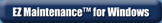 |
| Partial Client List |
|
| EZ Maintenance™ for Windows
|
| EZ Maintenance™ WEB |
| |
|
|
|
| Features |
|
- Schedule All Maintenance
- Equipment & Vehicles
- Full Inventory Control
- P.O.s, RFBs, Invoices
- Work Orders, Bar Coding
- Emergency Work Orders
- Email Alerts
- QuickBooks Link
- Send Work To Vendors
- Customer/Vendor Tracking
- Track Customers
- Maintenance Histories
- Access Passwords
- Supervisory Control
- And Much More!
|
|
| Contact Information |
|
Pinacia Inc.
5699 Kanan Road, #349
Agoura Hills, CA USA 91301
Phone: (818) 396-8550
Sales Support: ext. 1
Tech Support: ext. 2
Fax: (818) 396-3524
info@pinacia.com
|
|
|
|
|
|
|
 |
Previous
Section:
 Service
Due Reports Service
Due Reports |
Next
Section:
Service
History |
|
/video/
|
| Work
Order Approval
|
| EZ
Maintenance Web allows the user to view all closed work orders for vehicle
maintenance in one convenient central location. This is a handy feature that
can save time for a supervisor whose job is to ensure that all closed work
orders have also been approved.
|
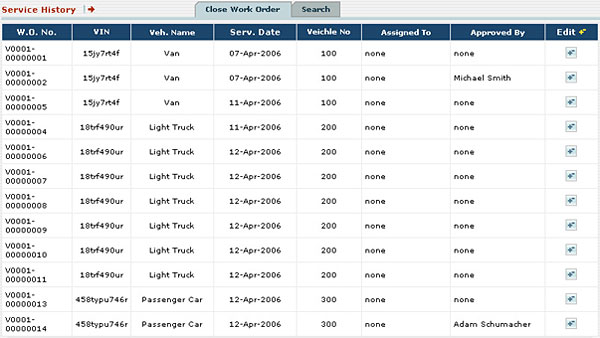
|
Printing Work Order History:
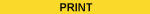 From
the Service History section of the program, a complete report of all vehicle
maintenance can be printed that includes all of the information seen on the
work order history screen. From
the Service History section of the program, a complete report of all vehicle
maintenance can be printed that includes all of the information seen on the
work order history screen.
Editing / Approving a Closed Work Order:
this allows a supervisor to view all the details of a work order including
who performed the maintenance prescribed in the work order and approved the
work order. If the work order is closed but pending approval, it can be
approved using this screen. Notes or Exceptions to the Work Order may also
be added.
|
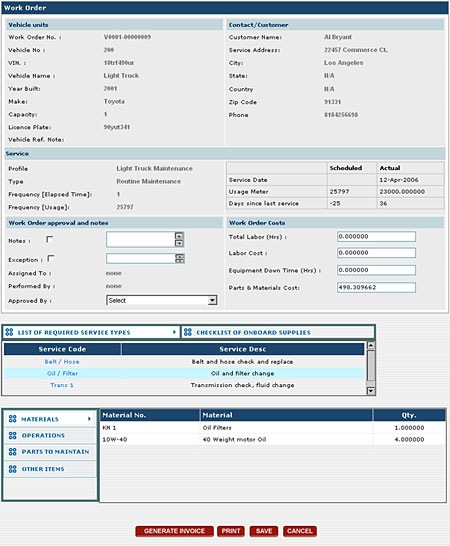 |
In the closed work order, the Supervisor can also enter the total labor
hours that were required to complete the service, the actual labor cost to
perform this service, the materials cost, and the vehicle down time.
It is also important to note that supervisors and only supervisors can
approve work orders in EZ Maintenance Web. All users with an access level
lower than a supervisor are not allowed to approve work orders which
preserves the integrity of the approval that supervisors give.
|
Previous
Section:
 Service
Due Reports Service
Due Reports |
Next
Section:
Service
History |
|
|
|
|
|