 |
|
|
|
 |
|
 |
|
 |
|

|
|
|
|
|
|
|
|
|
|
|
|
|
|
 |
|
 |
|
 |
|
| EZ Maintenance for Windows |
|
| EZ Maintenance™ is also
available as a Windows's
program for the user seeking
a flat priced maintenance
software solution.
|
| |
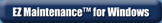 |
| Partial Client List |
|
| EZ Maintenance™ for Windows
|
| EZ Maintenance™ WEB |
| |
|
|
|
| Features |
|
- Schedule All Maintenance
- Equipment & Vehicles
- Full Inventory Control
- P.O.s, RFBs, Invoices
- Work Orders, Bar Coding
- Emergency Work Orders
- Email Alerts
- QuickBooks Link
- Send Work To Vendors
- Customer/Vendor Tracking
- Track Customers
- Maintenance Histories
- Access Passwords
- Supervisory Control
- And Much More!
|
|
| Contact Information |
|
Pinacia Inc.
5699 Kanan Road, #349
Agoura Hills, CA USA 91301
Phone: (818) 396-8550
Sales Support: ext. 1
Tech Support: ext. 2
Fax: (818) 396-3524
info@pinacia.com
|
|
|
|
|
|
|
|
|
Click Here to see a demonstration video on Entering Your Vendors into EZM Web.
Materials and Parts Vendors
You can also enter the vendors who you buy your materials and parts for
maintenance into EZM Web. Here is a portion of the page where you can view
all of your vendors that you've entered so far:
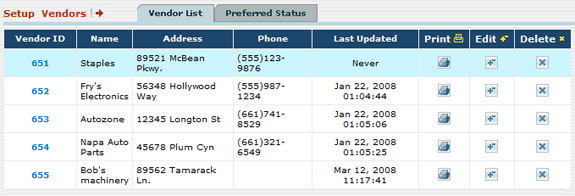
You can also search for a particular vendor if you know their name, phone,
or email address. If you select a vendor from the list, you can see a list
of additional contacts for them:
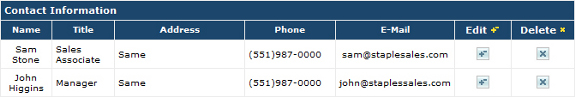
Once you enter your vendors into EZM Web, you can use EZM Web to create
requests for bid and purchase orders to send to those vendors.
Vendor Ratings System
You can also enter a ratings system which you can use to rate your
vendors:
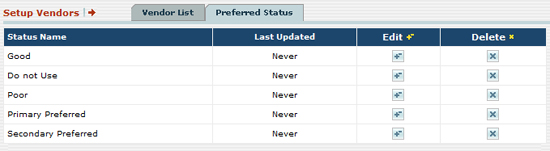
|
|
|
|
|
|
|
|