 |
|
|
|
 |
|
 |
|
 |
|

|
|
|
|
|
|
|
|
|
|
|
|
|
|
 |
|
 |
|
 |
|
| EZ Maintenance for Windows |
|
| EZ Maintenance™ is also
available as a Windows's
program for the user seeking
a flat priced maintenance
software solution.
|
| |
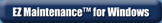 |
| Partial Client List |
|
| EZ Maintenance™ for Windows
|
| EZ Maintenance™ WEB |
| |
|
|
|
| Features |
|
- Schedule All Maintenance
- Equipment & Vehicles
- Full Inventory Control
- P.O.s, RFBs, Invoices
- Work Orders, Bar Coding
- Emergency Work Orders
- Email Alerts
- QuickBooks Link
- Send Work To Vendors
- Customer/Vendor Tracking
- Track Customers
- Maintenance Histories
- Access Passwords
- Supervisory Control
- And Much More!
|
|
| Contact Information |
|
Pinacia Inc.
5699 Kanan Road, #349
Agoura Hills, CA USA 91301
Phone: (818) 396-8550
Sales Support: ext. 1
Tech Support: ext. 2
Fax: (818) 396-3524
info@pinacia.com
|
|
|
|
|
|
|
 |
| /video/ |
| Setting up Inventory &
Purchasing |
 The
Inventory & Purchasing module of EZ Maintenance software allows you to track
and control all inventory, including minimum and maximum reorder points,
inventory levels, inventory tracking, purchase orders, requests for quotes,
vendors and much more. The Inventory & Purchasing module is designed so that
materials and parts used to complete work orders are automatically deducted
from inventory levels if you have. The
Inventory & Purchasing module of EZ Maintenance software allows you to track
and control all inventory, including minimum and maximum reorder points,
inventory levels, inventory tracking, purchase orders, requests for quotes,
vendors and much more. The Inventory & Purchasing module is designed so that
materials and parts used to complete work orders are automatically deducted
from inventory levels if you have.
Vendors: A crucial part of how the EZ
Maintenance Web inventory module works is the vendor setup. Your vendors for
the materials and replacement parts you use in your equipment and vehicle
maintenance are entered into the Setup Vendors section of the inventory
module:
|
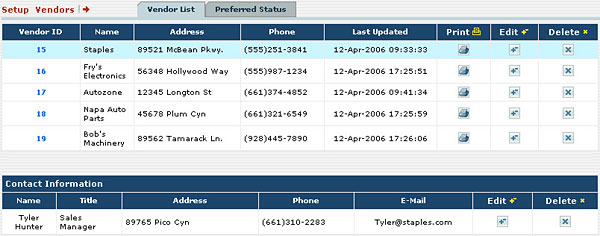 |
| EZ Maintenance Web lets you enter
detailed information for each vendor as well as multiple contacts for each
vendor as well as whether this vendor is a preferred vendor (or you can
enter any other status for the vendor as you wish, as the statuses are
custom statuses that you create yourself). Mailing labels can also be
printed for each vendor:
|
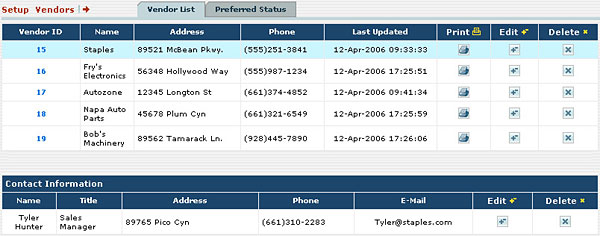 |
|
|
|
|
|
|
|