 |
|
|
|
 |
|
 |
|
 |
|
 |
|
 |
|

|
|
|
|
 |
|
| EZ Maintenance for Windows |
|
| EZ Maintenance™ is also
available as a Windows's
program for the user seeking
a flat priced maintenance
software solution.
|
| |
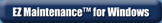 |
| Partial Client List |
|
| EZ Maintenance™ for Windows
|
| EZ Maintenance™ WEB |
| |
|
|
|
| Features |
|
- Schedule All Maintenance
- Equipment & Vehicles
- Full Inventory Control
- P.O.s, RFBs, Invoices
- Work Orders, Bar Coding
- Emergency Work Orders
- Email Alerts
- QuickBooks Link
- Send Work To Vendors
- Customer/Vendor Tracking
- Track Customers
- Maintenance Histories
- Access Passwords
- Supervisory Control
- And Much More!
|
|
| Contact Information |
|
Pinacia Inc.
5699 Kanan Road, #349
Agoura Hills, CA USA 91301
Phone: (818) 396-8550
Sales Support: ext. 1
Tech Support: ext. 2
Fax: (818) 396-3524
info@pinacia.com
|
|
|
|
|
|
|
Overview of User Types in EZM Web
In addition to providing you with tools that allow you to schedule, track
and control the maintenance of equipment and vehicles, EZM Web maintenance
software also includes these innovative features:
- Other members of your company or agents
in the field can schedule, track and
control the maintenance of equipment and vehicles over
the internet!
- Your customers / tenants can submit
maintenance requests to you over the internet
via EZM Web!
- You can send work orders to vendors (called
Service Providers in the EZM Web application) who
perform maintenance tasks for you!
- You can link the application to Quickbooks and send
invoices to customers / tenants as well as
receive invoices from vendors, all through
EZM Web!
To accomplish the above, each EZM Web account can have three different kinds
of users:
- My Users
- Customers / Tenants
- Service Providers
Briefly, My Users are users of your EZM Web account such as
your employees and agents in the field. Customer / Tenant
users are your customers or tenants who make requests for repairs.
Service Provider users are outside vendors who you
contract maintenance work out to.
Each user in EZM Web, whether they are a My User, a
Customer / Tenant, or a Service
Provider, gets their own username and
password.
Additionally, all three of these different users have a different interface
when they log into EZM Web that is exclusive to them: for example, a
Service Provider cannot log in as a Customer /
Tenant, and vice versa. We show these three different
interfaces below:
My Users
My Users are given to any person at your company or agent
in the field that needs to be able to log in to EZM Web and schedule, track
and control the maintenance of equipment and vehicles. The main account you
are given when you purchase an EZ Maintenance Web subscription is a My User
account. The following is an example of what you would see when you log into
EZ Maintenance as a My User (this screen shows the list of equipment that is
being tracked for maintenance):
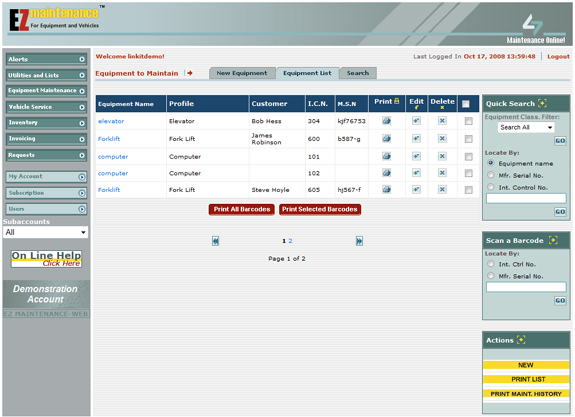
Customers
Customer users enable your customers to submit requests for
work to your company over the internet through EZM Web. The account
subscriber (that's you) has control over issuing Customer accounts to
customers. These types of user accounts are typically given to tenants or
owners of vehicles that you do maintenance work for on a regular basis.
Also, customers log into a section of EZ Maintenance that is separate from
the normal application that you use and as such do not have access to the
parts of the system involving your company, employees, procedures or other
internal information. This screen illustrates a customer submitting a work
request to an account subscriber:
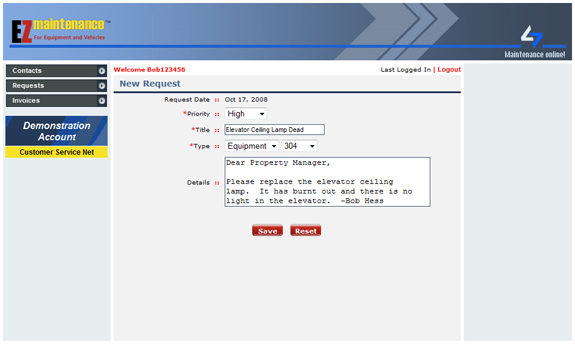
Service Providers / Vendors
Service Provider users are able to view work orders which
you have sent to them. They will also be able to send an invoice to you for
work that they have completed. As with Customer accounts, vendors/service
providers log into a section of EZM Web that is separate from your main
account, and they will not have access to any information about your account
except the work orders which you have assigned to them. This screen
illustrates a Service Provider viewing an invoice which they have submitted
to a subscriber for work which they have completed:
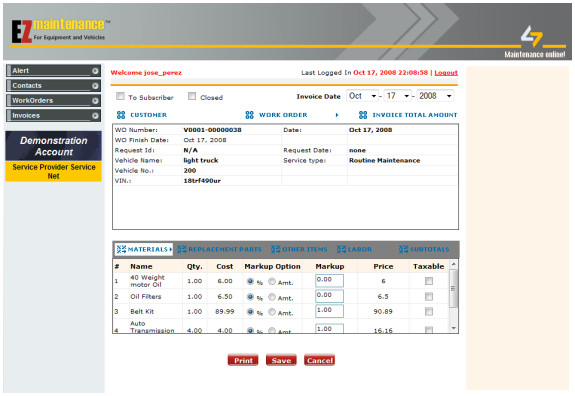
Adding New My Users, Customers, and Service Providers
As the main account subscriber, you have the ability to create new My User
accounts to give to your employees to log into EZM Web, new Customer users
to give to your customers so that they may submit work requests over the
internet and receive invoices for work, and new Service Provider users so
that you can assign work to those vendors and receive invoices for the work
they have completed.
When you log into the program as a subscriber, you can create My
Users, Customer / Tenant users, and Service
Provider users.
You can view the list of My Users, Customers, and Service Providers. For
example, here you can see a list of Customer accounts that you have
issued:
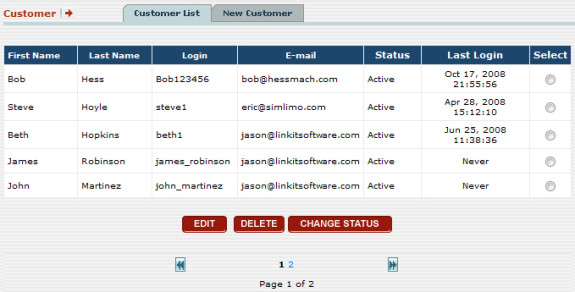
For example, here is the form at which you add a new customer account or
edit an existing one:
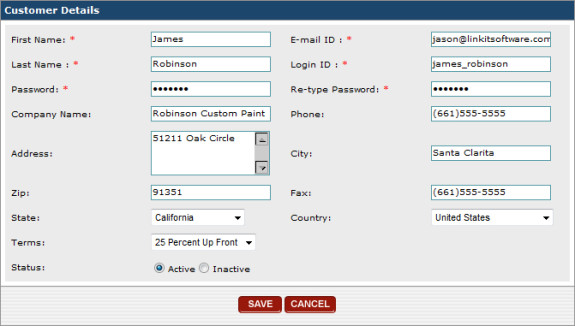
New My Users or Service Providers are added in a similar fashion.
|
|
|
|
|
|