 |
|
|
|
 |
|
 |
|

|
|
|
|
|
|
|
|
|
|
|
|
|
|
|
|
|
|
|
|
 |
|
 |
|
 |
|
 |
|
| EZ Maintenance for Windows |
|
| EZ Maintenance™ is also
available as a Windows's
program for the user seeking
a flat priced maintenance
software solution.
|
| |
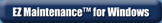 |
| Partial Client List |
|
| EZ Maintenance™ for Windows
|
| EZ Maintenance™ WEB |
| |
|
|
|
| Features |
|
- Schedule All Maintenance
- Equipment & Vehicles
- Full Inventory Control
- P.O.s, RFBs, Invoices
- Work Orders, Bar Coding
- Emergency Work Orders
- Email Alerts
- QuickBooks Link
- Send Work To Vendors
- Customer/Vendor Tracking
- Track Customers
- Maintenance Histories
- Access Passwords
- Supervisory Control
- And Much More!
|
|
| Contact Information |
|
Pinacia Inc.
5699 Kanan Road, #349
Agoura Hills, CA USA 91301
Phone: (818) 396-8550
Sales Support: ext. 1
Tech Support: ext. 2
Fax: (818) 396-3524
info@pinacia.com
|
|
|
|
|
|
|
Next
Section:
Entering
and Viewing Equipment
|
Click Here to see a demonstration video on Setting Up EZM Web, which includes a demonstration on how to set up maintenance profiles.
Maintenance Schedules for Equipment
You can set up preventive maintenance schedules for your
equipment in EZM Web maintenance software with only a few mouse
clicks!
To set up a complete preventive maintenance schedule for a piece of
equipment, all you have to do is select the appropriate maintenance profile
when entering that piece of equipment into EZM Web:
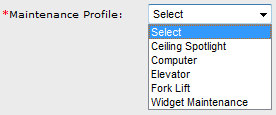
A maintenance profile is a complete description of the maintenance
requirements for some kind of equipment. In the above image, you can see
maintenance profiles for a computer, an elevator, and a forklift. For
example, if you are entering a forklift into the program and want to set up
a maintenance schedule, you would simply select the "Forklift" maintenance
profile which you created.
A maintenance profile only needs to be created by the user one time. After
it has been created, it can be applied to all of the equipment that have the
same maintenance requirements. For example, if you are entering 20 elevators
into EZM Web to track maintenance for them, you only need to enter the
maintenance profile one time and then just choose that maintenance profile
for all 20 elevators. In other words, you do not have to enter all of the
details for a complete maintenance schedule for the elevators 20 times.
A maintenance profile consists of the following:
- One or more periodic preventive maintenance tasks. These tasks are
scheduled to take place every so many days (chosen by you) or after
so many hours of equipment usage. The frequency at which these tasks
take place is chosen by you.
- Each periodic preventive maintenance task also contains the
materials needed to perform the maintenance, the components/parts of
the equipment that must be inspected and possibly replaced, and the
sequence of steps needed to complete the maintenance.
Here's a graphic that illustrates the structure of a maintenance
profile:
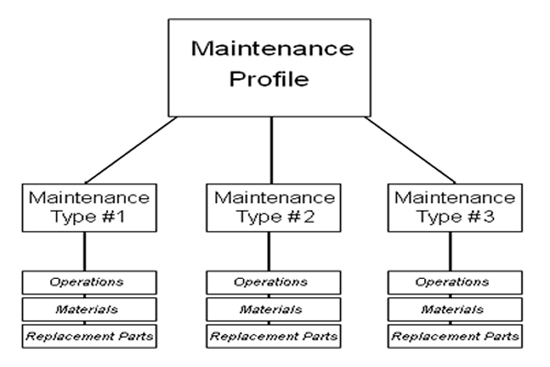
|
Next
Section:
Entering
and Viewing Equipment
|
|
|
|
|
|